On This Page
Creating a Simple Order API Key
Follow these steps to create a Simple Order API key:
- Log in to theBusiness Center:
- On the left navigation panel, choosePayment Configuration > Key Management.
- Click+ Generate Key.The Create Key page appears.
- SelectSimple Order APIand clickGenerate Key.
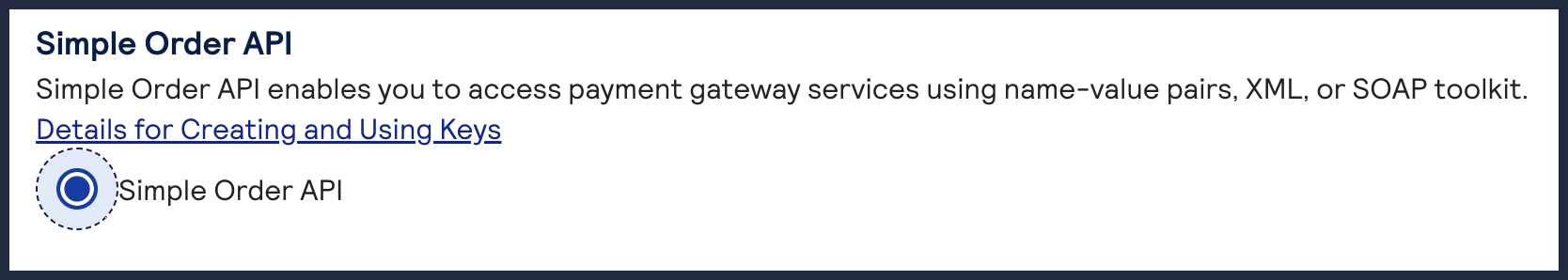
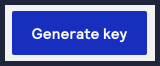
- ClickDownload keyto download the .p12 file.
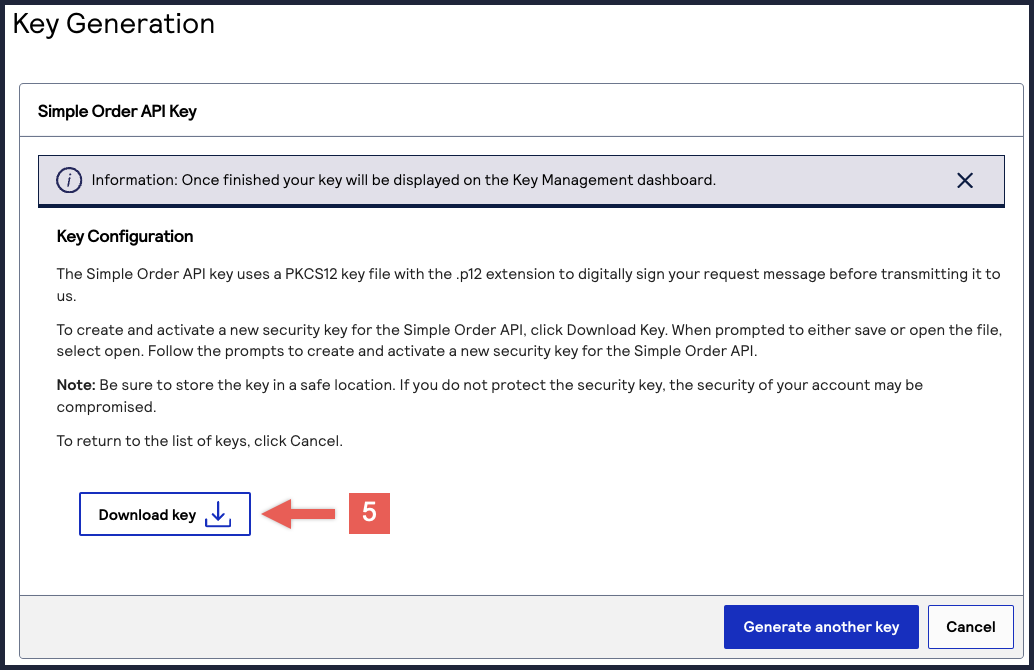 TheSet Passwordpage appears.
TheSet Passwordpage appears. - Enter your new password and confirm it.
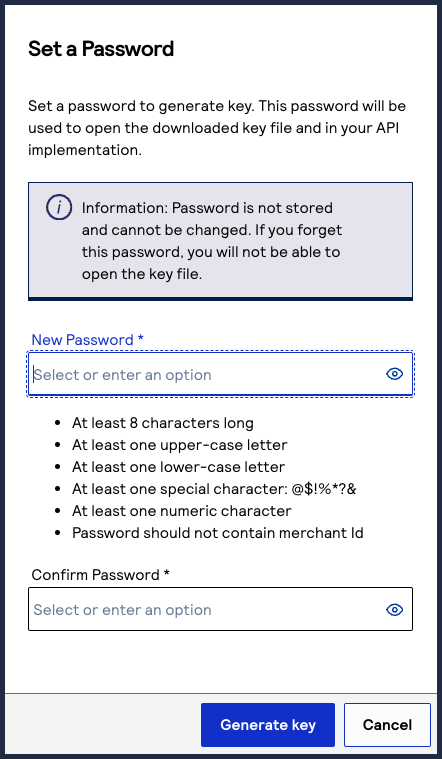
- ClickGenerate Keywhen done.
- The .p12 file that contains your Simple Order API key downloads to your desktop.IMPORTANTStore your .p12 file in a secure location with restricted access.